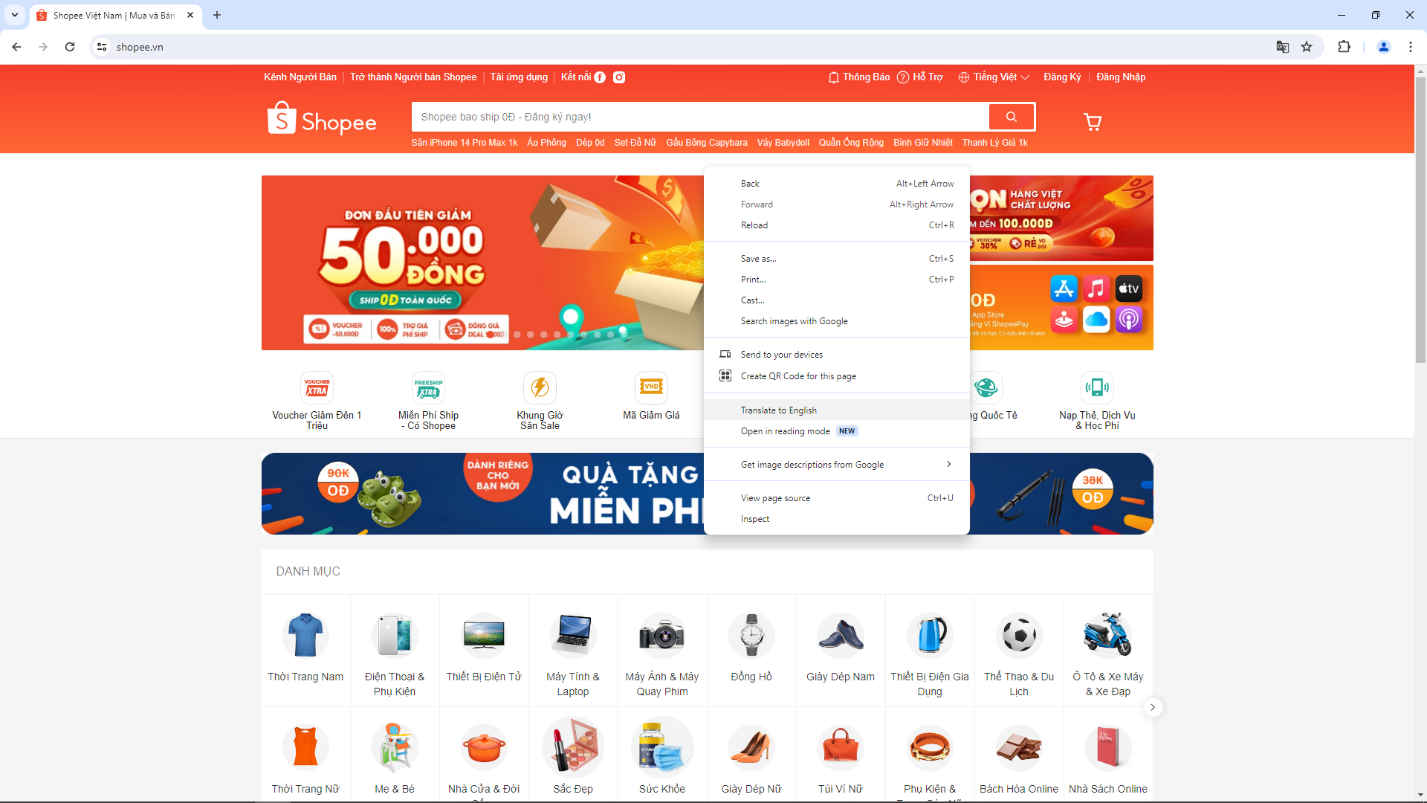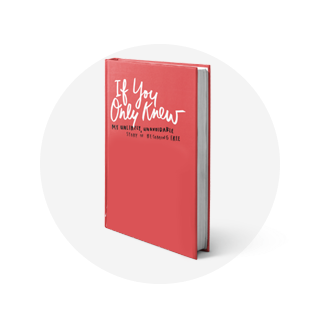We are here to support you shopping in Vietnam!
Translate a web page
How to Translate a Webpage into English Using Google Chrome
-
1. Open Google Chrome:
Launch the Google Chrome browser on your computer or mobile device.
-
2. Go to the Webpage:
Type the URL of the webpage you want to translate into the address bar and press Enter.
-
3. Translate the Webpage:
- If the webpage is in a different language, Chrome will show a translation prompt at the top.
- Click the 'Translate' button to translate the webpage into English.
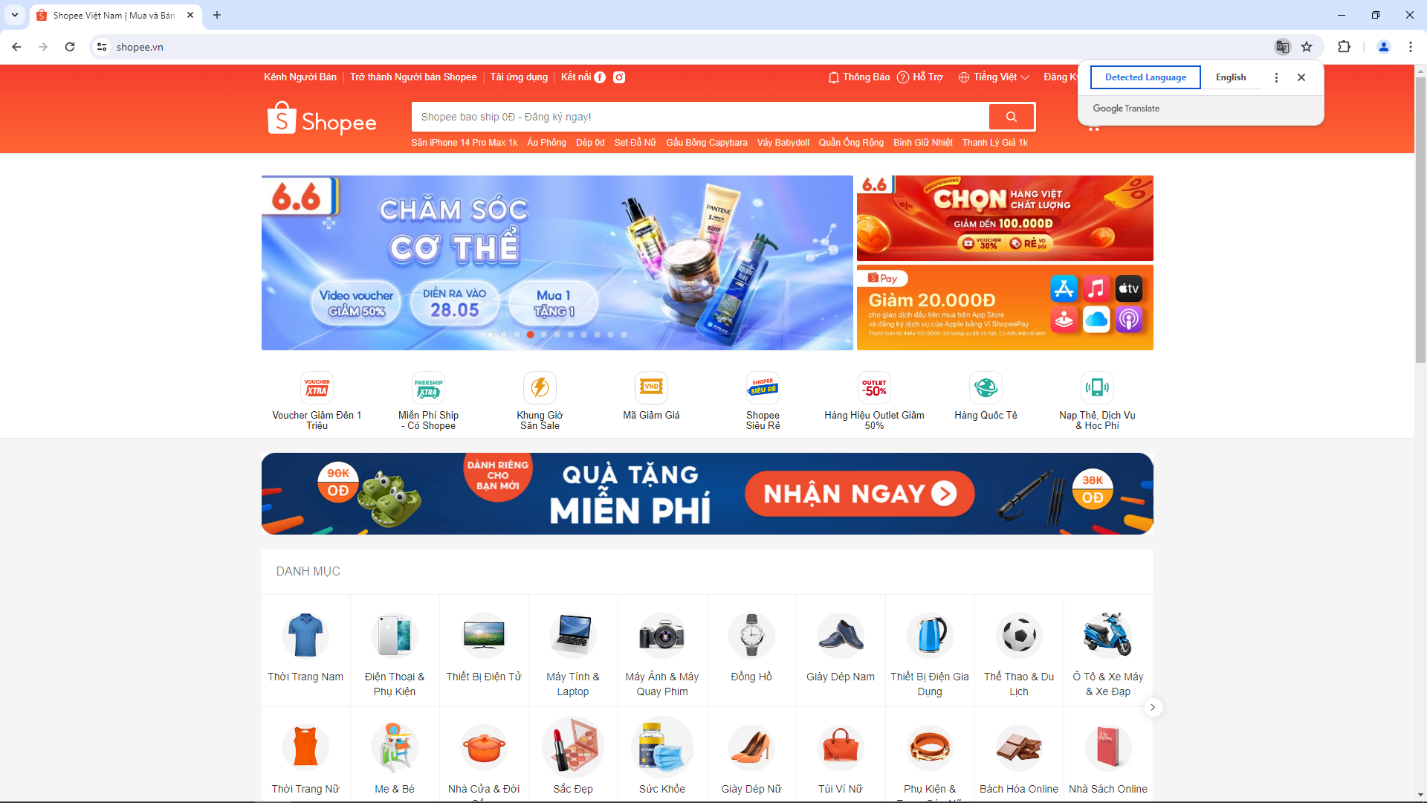
-
4. Manually Trigger Translation (If Needed):
If the translation prompt does not appear:
- Right-click on the webpage.
- Select 'Translate to English' from the menu.